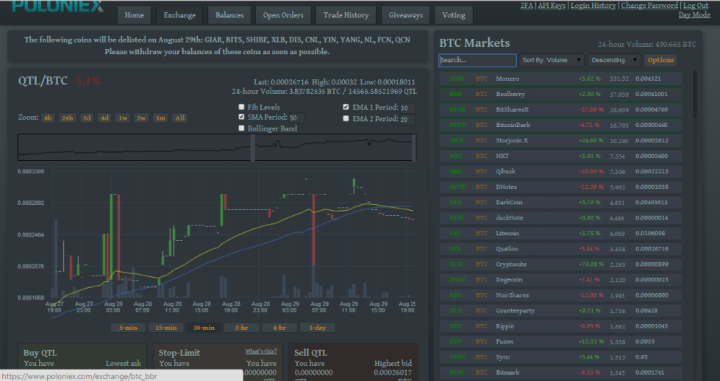Update 12/4/14: CoinJoint has verified and tested version 2.3.1.2 to be functioning on Poloniex, Cryptsy, and Bittrex. There are now automatic arbitration features! You have the ability to execute manual trades as well as perform automatic trading functions on single markets and across multiple markets!
Quatloo-Trader will be free to use if you hold at least 100 QTL (1000 QTL for v 2.x) at bittrex.com. - http://quatloos.org/trader.html
Introduction:
Recently I was approached in our #coinjoint IRC channel by fyrstikken to take a look at the trading application developed by himself and MrMarkus from Quatloocoin.
I started looking into it immediately and downloaded the application version 1.1.2.5. Fyrstikken loaned me 1300 QTL to play around with the V 1.1.2.5 application and work on this article for our CoinJoint followers! I quickly fell in love with many of the automatic features such as the Ping-Pong and Place/Remove. I purchased more QTL and started playing with the 2.x versions
I would like to dissect what QTL is and what this trading application can provide for you:
What is Quatloocoin?
The name Quatloo comes from a Star Trek episode titled “The Gamesters of Triskelion” and in this episode a Quatloo was a monetary unit which was used by the planet’s Providers to bet on drill thrall competitions (source).
Quatloocoin is a cryptocurrency based on the Litecoin protocol that utilizes these protocol specifications:
Algorithm : Scrypt
Coins per block :17.01
Max coins : 100000000
Block time : 2.25 minutes
Difficulty retarget : DarkGravityWave v3
New mint maturity : 90 confirms
Ports : RPC-17011 P2P - 17012
What is Quatloo Trader?
Quatloo Trader is a fully functional trading application that allows manual and automatic trading features. It utilizes the exchange APIs to allow much more rapid and user friendly cryptocurrency trading abilities. This program is created by MarKusRomanus from Bitcointalk. I believe it’s safe to say that Fyrstikken is also a lead tester and developer as well ![]()
Features of Quatloo trader include automatic buying and selling through the Ping-Pong function, Automatic place/remove order whale trading functions, an orderbook padding function that allows the automatic setting of bids/sells at multiple price levels. In addition, if you just want some nice manual and “slow” trade features you have ability to update orderbooks instantly and make trades on a microsecond level manually.
You can download it here.
Also, you will need to have some QTL in your bittrex exchange account. For basic functions in version 2.x you will need 1000 QTL for basic features or you will need 3000 QTL for advanced features. The program checks your balance and then gives you full functionality. This has been referred to by Fyrstikken as “conditional freeware”. You don’t pay for the platform, you only invest in QTL as long as you want to run it. If you don’t like it, sell your QTL and delete the program! Pretty cool eh?
Note, the screen grabs are not mine, as the application currently needs a larger resolution in order for me to capture the entire screen on my laptop. So I will use images available publicly to explain:
Now let’s go over these features!
Loading orderbooks and utilizing the exchange API keys for your own personal trading!
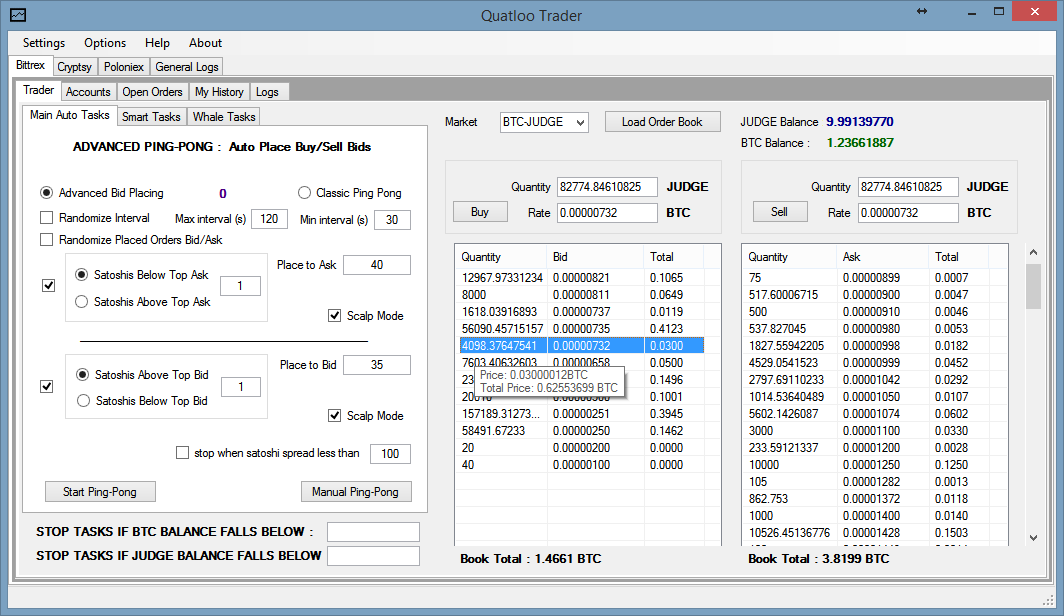
As you can see, we are connected to Bittrex. In order to get setup, you will need to create an API key on Bittrex:
You don’t need to check the box for Withdrawals. This program cannot be used for withdrawing from accounts so you can rest assured none of your coins can be stolen utilizing this program.
Creating an API key for this trading application to integrate with Poloniex is easy as well, just login to your Poloniex Account and click on API keys in the top right, the generate and copy and paste the details into your Settings on Quatloo Trader.
Since you are trading with your exchange account and your coins remain on exchange the entire time. Any withdrawals will be done through the exchange web interface or another program of your choice.
In the future there will be automatic arbitrage tools that might require a person to enable this but at the moment it’s not neccesary.
In fact, that’s the beautiful thing about this program. For the most basic trader that just wants to make manual trades, you can do it. For the most advanced trader that wants to manipulate markets and pretend to be a “whale” you are now empowered!
In order for a walkthrough on all the features, I recommend you watch this introduction from fyrstikken:
I would like to point out that I had the same problem as tradebat originally which is detailed below. So you might need to re-enter your trade keys if you receive this error:
Any QTL tips are appreciated! QaRrw7HTTPuo4BnBNEzxb4eCumhHs1QuiC
 CoinJoint.info Bitcoin, Altcoin and Cryptocurrency news, coverage and more…
CoinJoint.info Bitcoin, Altcoin and Cryptocurrency news, coverage and more…